Appendix E.Firmware Update
WARNING! Performing a firmware update on a node might reset the node memory. Retrieve all data from the network prior to performing a firmware update.
1.Put the network in deployment mode by pressing the Status button on the mesh supervisor. For more information on deployment mode see Section 3.7.
Within three minutes the green LED will flash once every 10 seconds.
2.For RS-232 Supervisors:
a.Connect the COM-108 (RS-232 cable) to the 10-pin connector on the Supervisor.
b.Connect the 8001-7 (USB to RS-232 adapter) to the COM-108.
c.Connect the 8001-7 to the PC. The figure below shows the completed connection.
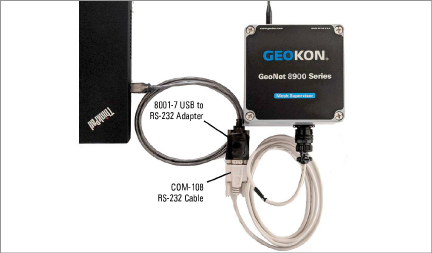
Figure 33: RS-232 Cable Connection
3.For all other nodes/supervisors, connect the COM-166 (Mini USB to STD A cable) to the USB connector on the bottom of enclosure.
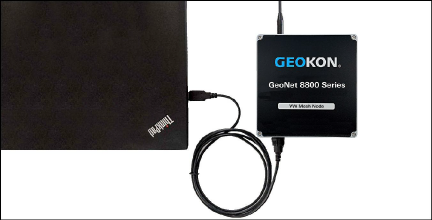
Figure 34: USB Cable Connection
4.Download the '8800 GeoNet Firmware Update Package' from the geokon website (https://www.geokon.com/software).
5.Right-click on the downloaded file and choose 'Extract All...' from the menu.
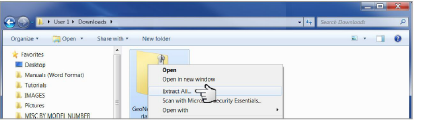
Figure 35: Choose the 'Extract All' Menu Option
6.When prompted click 'Extract All'.
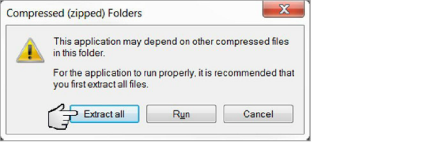
Figure 36: Click the 'Extract All' Button
7.Select a destination for the files and then click 'Extract'.
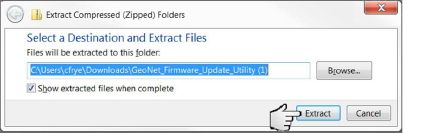
Figure 37: Select the Destination then click the 'Extract' Button
8.Open 'GeoNetUpdateUtility.exe'. If a security warning appears, click 'Run'.
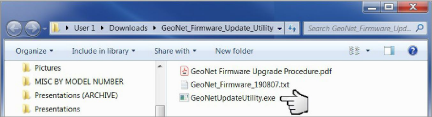
Figure 38: Open the geokon Update Utility
9.Click 'Select File'.

Figure 39: Click the 'Select File' Button
10.Double click the .txt firmware file. Firmware files are named in the following format: GeoNet_Firmware_YYMMDD.txt, where YY is the last two digits of the year, MM is the month, and DD is the day of the month.
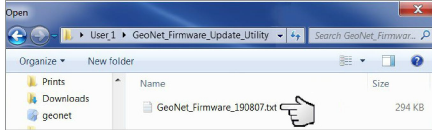
Figure 40: Select the Firmware Text File
11.Using the drop-down box below the 'Select File' button, select the correct serial port for the 8001-7 or COM-166 cable. To identify which serial port the unit is connected to, complete the following:
a.Unplug the 8001-7 or COM-166 cable from the PC.
b.Go to the Control Panel then open Device Manager.
c.Click on the triangle to the left of Ports (COM & LPT) to expand the list.
d.Plug the cable back into the computer and the port will appear in the list.
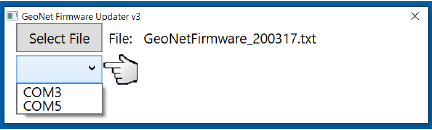
Figure 41: Select the COM Port
12.Click 'Program'.
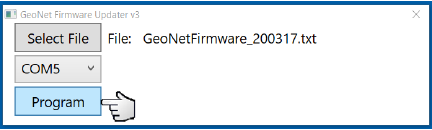
Figure 42: Click the 'Program' Button
13.A progress bar will appear. The update process will normally take one to two minutes.
14.Once the update has finished, operation will return to normal.
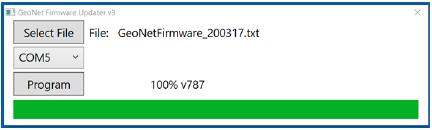
Figure 43: Update Finished
15.Repeat the above process with all the nodes in the network.
The firmware update is now complete.
□Perform updates using the geokon-provided 8001-7 USB to RS-232 adapter. Other adapters and native serial ports have been unreliable.
□Make sure the batteries are fresh.
E.3Change Summary for Firmware Versions
|
Version |
Changes |
|
(789) 201104 |
■Supervisors and nodes can be equipped with jooni cell modules, which relay readings via cell modules to a cloud server. ■Fully initialize Digi XBee radios if they spontaneously reset. The change improves reliability of network synchronization. ■Deactivate XBee radios in nodes if battery voltage consistently falls below 2.4 volts. Nodes continue to log sensor data, which is uploaded to the supervisor after fresh cells are installed. ■Advanced radio start times and reset device table on time change. ■Reserve radio transmission time based on data size instead of node type. Advance "slot" times for each, but leave approximately half the overall time free for any nodes to clear backlog. ■Initiate addressable readings individually. Broadcast triggers caused a power surge in older MEMS strings that exceeded the capacity of the 12-volt bus. ■Increased maximum allowable addressable counts. Maximum number of MEMS is now 62. It was 16. Maximum number of AVW sensors is 93. It was 24. Maximum number of ATS sensors is also 93. It was 80. ■Recognize alternate addressable sensor types: 6180 MEMS, 3810B addressable temperature sensor (ATS), and multi-channel addressable vibrating wire (AVW) interface boards 8020-30-4 and 8020-30-8. ■Report addressable data (or nulls) and continue sampling if drops report errors. ■Show addressable firmware versions in terminal test. ■Other defects were corrected, as recorded in the GitHub source code repository. |
|
(788) 200410 |
■Revised bootstrap loader (BSL) provides firmware updates via external USB. Internal "CHANNEL" DIP switches don't need to be changed when using new software utility to upload new firmware images. ■Make USB the default port. ■Automatically configure and use Digi International 900SX and 868SX radios. ■Nodes fill device table to provide information for AgentMobile handheld interaction. ■Initialize GPIO to minimize S-8800-2 sleep current. ■Recognize models 6150F, 6150G, etc., as MEMS. |
|
(787) 200311 |
■ Corrected Leap Day bug that prevented nodes from relaying data to sensemetrics THREADs after joining. |
|
(786) 191023 |
■Prevent concurrent flash writes or erasures to protect flash integrity. ■Verify newly-written flash metadata matches RAM client. Rewrite metadata if difference detected. ■Load prior record into RAM during boot if newer metadata in flash is corrupted. ■Stop sampling supervisor every minute. ■Update supervisor signal strength regularly. |
|
(784) 190807 |
■Sets GeoNet to "airplane mode", silencing radio for logger-only operation. |
|
(783) 190502 |
■Corrected fault that prevented sensemetrics threads from reading MUX boards. |
|
(782) 190311 |
■Fixes intermittent addressable discovery of drop 1. ■USB lock up corrected. |
|
(779) 190125 |
■Log data from Addressable Temperature Sensors (3810A) and Addressable Vibrating Wire Readers (8020-30). ■Simplified keypad operation. ■Corrected defects that impeded prompt radio network connections. ■Augmented power control and battery monitoring. |
|
181025 through 180228 |
■Single-Channel Node: VW is never disabled. ■MUX: VW channel disabled after 10 failed reads. ■MEMS: MEMS drops disabled after 10 failed reads. |
|
180213 through 170818 |
■Single-Channel Node: VW is never disabled. ■MUX: VW channel disabled after 10 failed reads. |
|
Prior to 170818 |
■Single-Channel Node: VW is disabled after 5 failed reads. ■MUX: VW is disabled after 5 failed reads. |
table 22: Change Summary